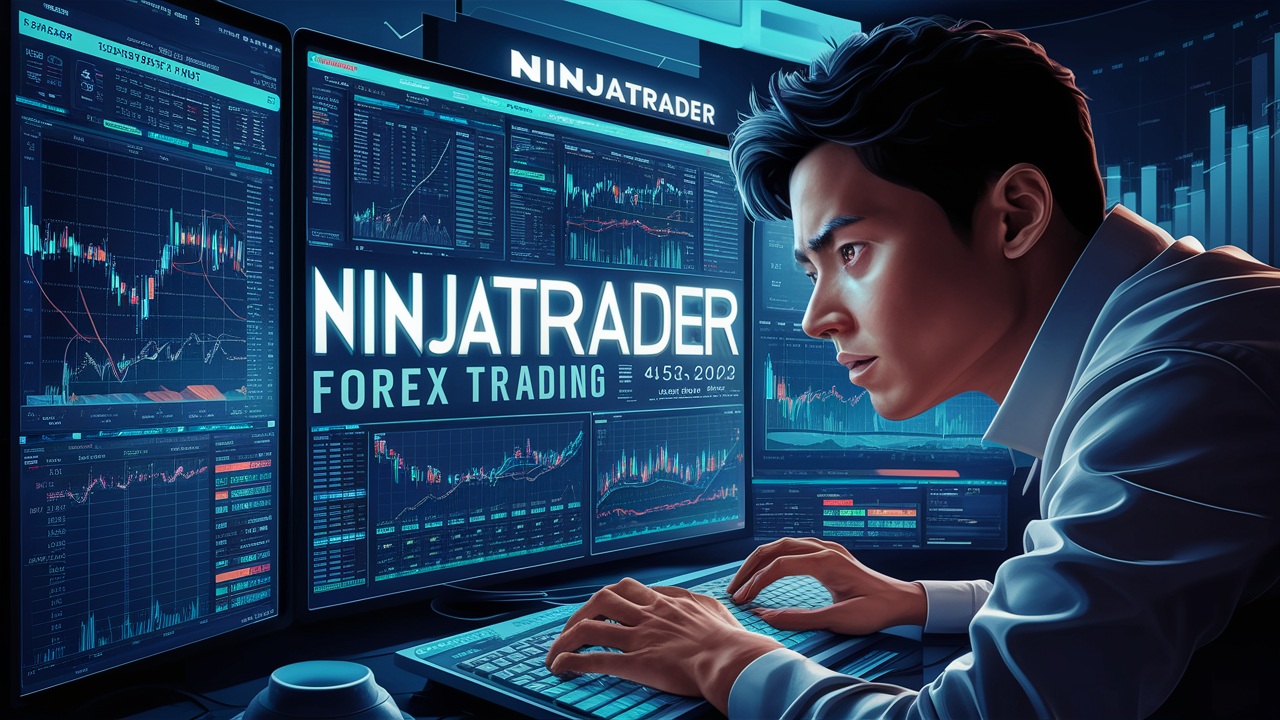Beginner Guides, Best Trading Plataforms, Technical Analysis Tools
Master Forex Trading with NinjaTrader: Unlock Your Potential Today! 🚀
Forex trading has gained immense popularity among traders worldwide. With numerous platforms available, choosing the right one is crucial for success. Enter NinjaTrader, a leading platform known for its advanced features and user-friendly interface. This guide will walk you through everything you need to know to master Forex trading with NinjaTrader, from setup to strategy development, ensuring you leverage its full potential.
Why Choose NinjaTrader for Forex Trading?

Key Advantages
NinjaTrader stands out for several reasons:
- Advanced Charting and Analysis Tools: The platform offers sophisticated charting tools that allow traders to conduct in-depth technical analysis.
- Customizability: NinjaTrader’s interface can be tailored to meet the specific needs of individual traders.
- Reliability: Known for its stability, NinjaTrader ensures that your trading operations run smoothly without interruptions.
Comprehensive Support and Community
- Support Resources: NinjaTrader provides extensive support, including tutorials, webinars, and a responsive customer service team.
- Active Community: Engaging with the NinjaTrader community can provide valuable insights, tips, and shared strategies from other experienced traders.
Setting Up NinjaTrader for Forex Trading

Installation and Account Setup
- Download and Install NinjaTrader: Visit the NinjaTrader website to download the platform. Follow the on-screen instructions for installation.
- Connect to a Forex Broker: NinjaTrader is compatible with several brokers. Ensure your preferred broker supports NinjaTrader for seamless integration.
- Initial Configuration: Customize your workspace, set up data feeds, and configure chart layouts to suit your trading style.
Opening a Free Demo Account on NinjaTrader 8

Why Use a Demo Account?
Using a demo account is essential for beginners and experienced traders alike. It allows you to:
- Practice Without Risk: Trade with virtual money to hone your skills.
- Test Strategies: Experiment with different strategies in a risk-free environment.
- Familiarize with the Platform: Understand NinjaTrader’s features without financial commitment.
Step-by-Step Guide
- Register for a Demo Account: Visit Forex.com’s demo account page to sign up.
- Fill Out Required Information: Complete the registration form with your details.
- Download and Install NinjaTrader 8: Once registered, download NinjaTrader 8 from the official website.
- Configure the Demo Account: Open NinjaTrader, connect to your demo account, and start practicing.
Utilizing NinjaTrader’s Advanced Features

Advanced Charting Tools
NinjaTrader offers a variety of chart types (candlestick, bar, line) and numerous technical indicators (RSI, MACD, Bollinger Bands). These tools are essential for analyzing market trends and making informed trading decisions.
Market Analysis Tools
- Market Analyzer: This tool helps monitor multiple Forex pairs simultaneously, providing real-time and historical data to identify trading opportunities.
- Order Execution and Management: NinjaTrader supports various order types (market, limit, stop, trailing stop) and features like one-click trading for efficient order management.
Available Forex Pairs on NinjaTrader
| Currency Pair | Description |
|---|---|
| EUR/USD | Euro/US Dollar |
| USD/JPY | US Dollar/Japanese Yen |
| GBP/USD | British Pound/US Dollar |
| USD/CHF | US Dollar/Swiss Franc |
| AUD/USD | Australian Dollar/US Dollar |
| USD/CAD | US Dollar/Canadian Dollar |
| NZD/USD | New Zealand Dollar/US Dollar |
| EUR/GBP | Euro/British Pound |
| EUR/JPY | Euro/Japanese Yen |
| GBP/JPY | British Pound/Japanese Yen |
| AUD/JPY | Australian Dollar/Japanese Yen |
| EUR/AUD | Euro/Australian Dollar |
| CHF/JPY | Swiss Franc/Japanese Yen |
| EUR/CHF | Euro/Swiss Franc |
| EUR/CAD | Euro/Canadian Dollar |
| AUD/NZD | Australian Dollar/New Zealand Dollar |
| GBP/CHF | British Pound/Swiss Franc |
| GBP/AUD | British Pound/Australian Dollar |
| AUD/CAD | Australian Dollar/Canadian Dollar |
| CAD/JPY | Canadian Dollar/Japanese Yen |
Key Forex Trading Concepts
Major Pairs
Major pairs include the US Dollar and are highly liquid and volatile, making them popular among traders. Examples include EUR/USD, USD/JPY, and GBP/USD.
Liquidity and Volatility
- Liquidity: Refers to how quickly and easily a currency can be bought or sold in the market without affecting its price. High liquidity means better trade execution and tighter spreads.
- Volatility: Indicates the price movement of a currency pair. High volatility means larger price swings, which can offer more trading opportunities but also higher risk.
Forex Spreads
- Spread: The difference between the bid (buy) and ask (sell) prices. Lower spreads are typically better for traders as they reduce the cost of entering and exiting trades.
- Fixed vs. Variable Spreads: Fixed spreads remain constant regardless of market conditions, while variable spreads fluctuate based on market liquidity and volatility.
Developing and Implementing Trading Strategies

Strategy Builder and Backtesting
- Creating Automated Strategies: Use the Strategy Builder to develop strategies without coding knowledge.
- Backtesting: Test your strategies with historical data to evaluate their performance before live trading.
Custom Indicators and NinjaScript
- Custom Indicators: Import or create custom indicators to enhance your analysis.
- NinjaScript: For advanced users, NinjaScript allows for more detailed strategy customization.
Automation
- Benefits of Automated Trading: Reduces emotional decision-making and improves efficiency.
- Setting Up Automated Strategies: Configure automated trading rules to execute trades based on predefined criteria.
Forex Trading Essentials

Understanding Forex Pairs
- Major Pairs: EUR/USD, USD/JPY, GBP/USD are highly liquid and volatile, making them popular among traders.
- Minor and Exotic Pairs: While less liquid, they can offer unique trading opportunities.
Liquidity and Volatility in Forex
- Liquidity: High liquidity ensures smooth trade execution with minimal slippage.
- Volatility: Volatile markets can present significant profit opportunities but also higher risks.
Forex Spreads and Costs
- Spreads: The difference between the bid and ask price. Understanding spreads is crucial as they impact trading costs.
- Fixed vs. Variable Spreads: Fixed spreads remain constant, while variable spreads fluctuate with market conditions.
Practice and Simulation

Trade Simulator
- Simulating Live Trading: Use the Trade Simulator to practice trading with real market conditions using historical data.
- Improving Skills: Refine your strategies and trading skills without risking real money.
Market Replay Functionality
- Replaying Past Data: Replay historical market data to test strategies and improve decision-making.
Tips for Successful Forex Trading with NinjaTrader

Risk Management Tools
- Stop-Loss and Take-Profit Levels: Essential for managing risk and securing profits.
- Position Sizing: Use techniques to control exposure and manage overall risk.
Staying Informed
- News Feeds and Alerts: Utilize NinjaTrader’s features to stay updated with market news and set alerts for significant market movements.
- Continuous Learning: Engage in ongoing education and strategy refinement.
Community Engagement
- Leveraging Community Insights: Participate in forums, webinars, and utilize shared resources for additional support and knowledge.
Conclusion
NinjaTrader provides an array of powerful tools and features that can significantly enhance your Forex trading experience. By fully utilizing its capabilities, you can develop effective strategies, manage risks, and ultimately achieve trading success.
FAQs
What are the minimum system requirements for running NinjaTrader?
NinjaTrader requires a Windows operating system with at least 2 GB of RAM and a 1 GHz processor. For optimal performance, 8 GB of RAM and a multi-core processor are recommended.
How do I connect my brokerage account to NinjaTrader?
Navigate to the “Connections” menu in NinjaTrader, select your broker, and enter your account credentials to connect.
Can I trade other markets besides Forex with NinjaTrader?
Yes, NinjaTrader supports trading in futures, stocks, and options in addition to Forex.
Is there a cost associated with using NinjaTrader?
NinjaTrader offers a free version with basic features. Advanced features and tools require a paid subscription.
How secure is NinjaTrader for Forex trading?
NinjaTrader employs robust security measures to ensure the safety of user data and transactions.
Can I use NinjaTrader on a Mac?
NinjaTrader is designed for Windows, but it can be run on a Mac using virtualization software such as Parallels or Bootcamp.
What support options are available if I encounter issues with NinjaTrader?
NinjaTrader offers comprehensive support, including online tutorials, webinars, a help forum, and direct customer service.