Telegram ShareService for NinjaTrader 8
$67 – $201
Are you trading without Telegram? You’re missing out! Telegram ShareService is the easiest way to get alerts from Ninjatrader on your phone or desktop. Stay one step ahead of the competition with this essential tool.
Are you tired of missing out on critical market alerts? Imagine getting instant notifications from NinjaTrader 8 directly to your mobile or desktop via Telegram. Well, now you can! The Telegram ShareService for NinjaTrader 8 is here to revolutionize the way you stay connected with market movements. Whether you’re an active trader or managing multiple accounts, this service ensures you never miss an important alert again.


The Ultimate Tool for Modern Traders
Effortless Notifications
With the Telegram ShareService, you can receive real-time notifications on your mobile or desktop. This service is designed to integrate seamlessly with NinjaTrader 8, ensuring that you stay informed about critical market events no matter where you are.
Key Features of Telegram ShareService
Instant Notifications
Receive notifications through the Telegram app on your mobile phone or desktop. Whether it’s a price alert or a trend change, you get instant updates, ensuring you make timely decisions.
Share Alarms with Ease
Plot your alarms on NinjaTrader 8 and share them effortlessly in your Telegram groups. This feature is perfect for collaborating with friends or trading partners, keeping everyone on the same page.
Compatibility with Native and Custom Alarms
The Telegram ShareService works seamlessly with NinjaTrader 8’s native alarms. Additionally, it is fully compatible with customized alarm indicators, giving you the flexibility to receive alerts tailored to your specific trading strategy.
Detailed Notifications
Each alert comes with a screenshot of your chart where the alarm triggered, accompanied by a detailed text message. This ensures you have all the context you need at a glance.
Market Analyzer Integration
Configure your indicators on the NinjaTrader Market Analyzer and receive signals directly in your Telegram. This integration allows for a more streamlined and efficient trading experience.
Automated Strategy Alerts
For those using automated trading strategies, the Telegram ShareService is 100% compatible. Set up your alerts and receive notifications in your designated Telegram group, keeping you updated on every automated signal.
Installation Made Easy
To get started, simply follow our comprehensive Installation Guide. Our step-by-step instructions will help you integrate the Telegram ShareService with NinjaTrader 8 in no time.
Lifetime Support
We pride ourselves on offering free support for life. Have questions or need assistance? Feel free to reach out to us anytime. We’re here to ensure you have the best trading experience possible.
Stay Updated with the Latest Features
Changelog Highlights
- Telegram ShareService v1.2:
- Text-only messages can now have up to 4000 characters.
- The Telegram logo now appears on the “Share To” screen.
- Customizable ShareService Icon: Change the Telegram logo to any 32×32 PNG image, perfect for distinguishing between multiple instances.
All future updates are free to download after the original purchase, ensuring you always have the latest features and improvements.


Terms of Service
By purchasing this indicator, you agree to be bound by our Terms of Service. Please note that all sales are final and non-refundable.
📢 Boost Your Trading with Real-Time Alerts on Discord! 🚀 Click here to start now!
Frequently Asked Questions
What is Telegram ShareService for NinjaTrader 8?
Telegram ShareService is a tool that allows you to receive NinjaTrader 8 alerts via Telegram, providing real-time notifications and the ability to share alarms with groups.
How do I install the Telegram ShareService?
Follow our detailed Installation Guide for step-by-step instructions on integrating the service with NinjaTrader 8.
Is the Telegram ShareService compatible with custom alarms?
Yes, it is fully compatible with both NinjaTrader’s native alarms and custom alarm indicators.
Can I use this service with automated trading strategies?
Absolutely! The Telegram ShareService is 100% compatible with NinjaTrader 8 Automated Strategies, allowing you to receive alerts for each signal.
What happens if I need support?
We offer free support for life. You can contact us anytime for assistance or with any questions you might have.
Are future updates free?
Yes, all future updates are free to download after the original purchase.
What is the refund policy?
All sales are final and non-refundable. By purchasing the Telegram ShareService, you agree to our Terms of Service.
By integrating the Telegram ShareService with NinjaTrader 8, you elevate your trading experience to a new level. Stay informed, collaborate effectively, and make timely decisions with real-time alerts. Don’t miss out—get started today and transform your trading strategy!
6 reviews for Telegram ShareService for NinjaTrader 8
Add a review Cancel reply
You must be logged in to post a review.


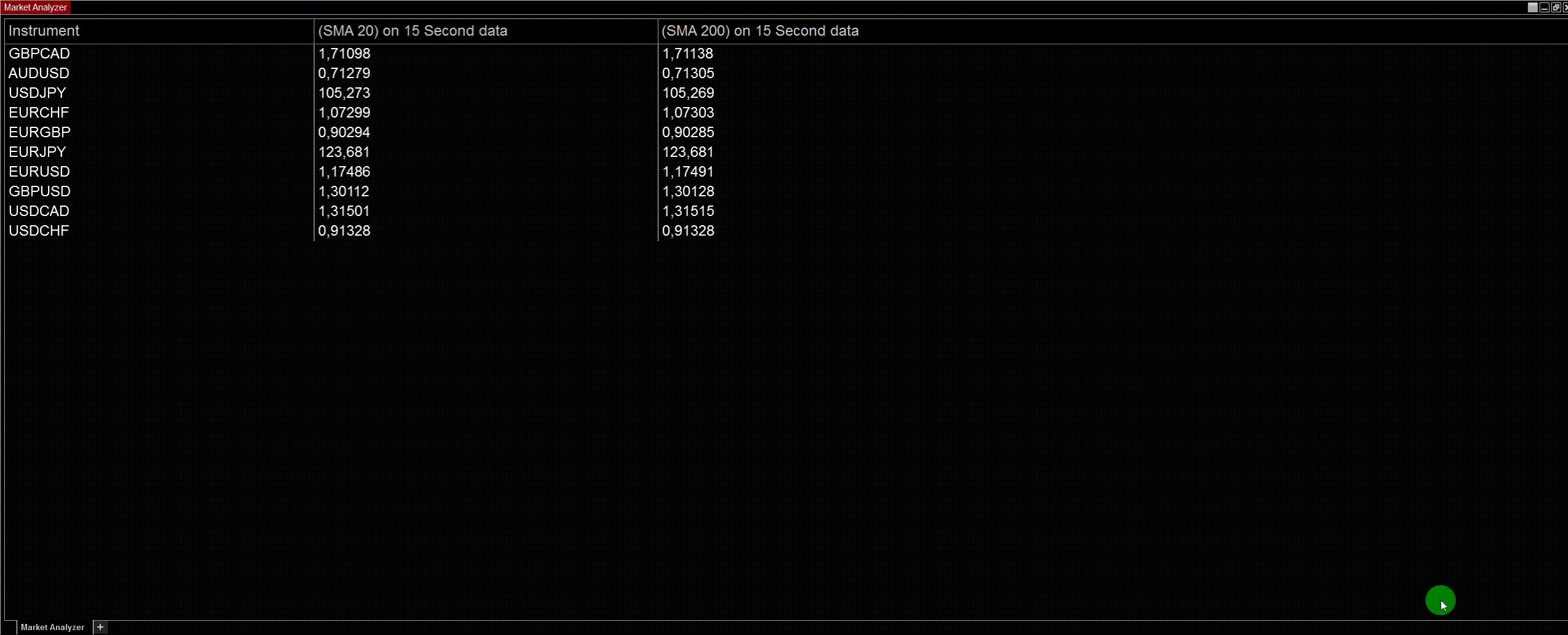
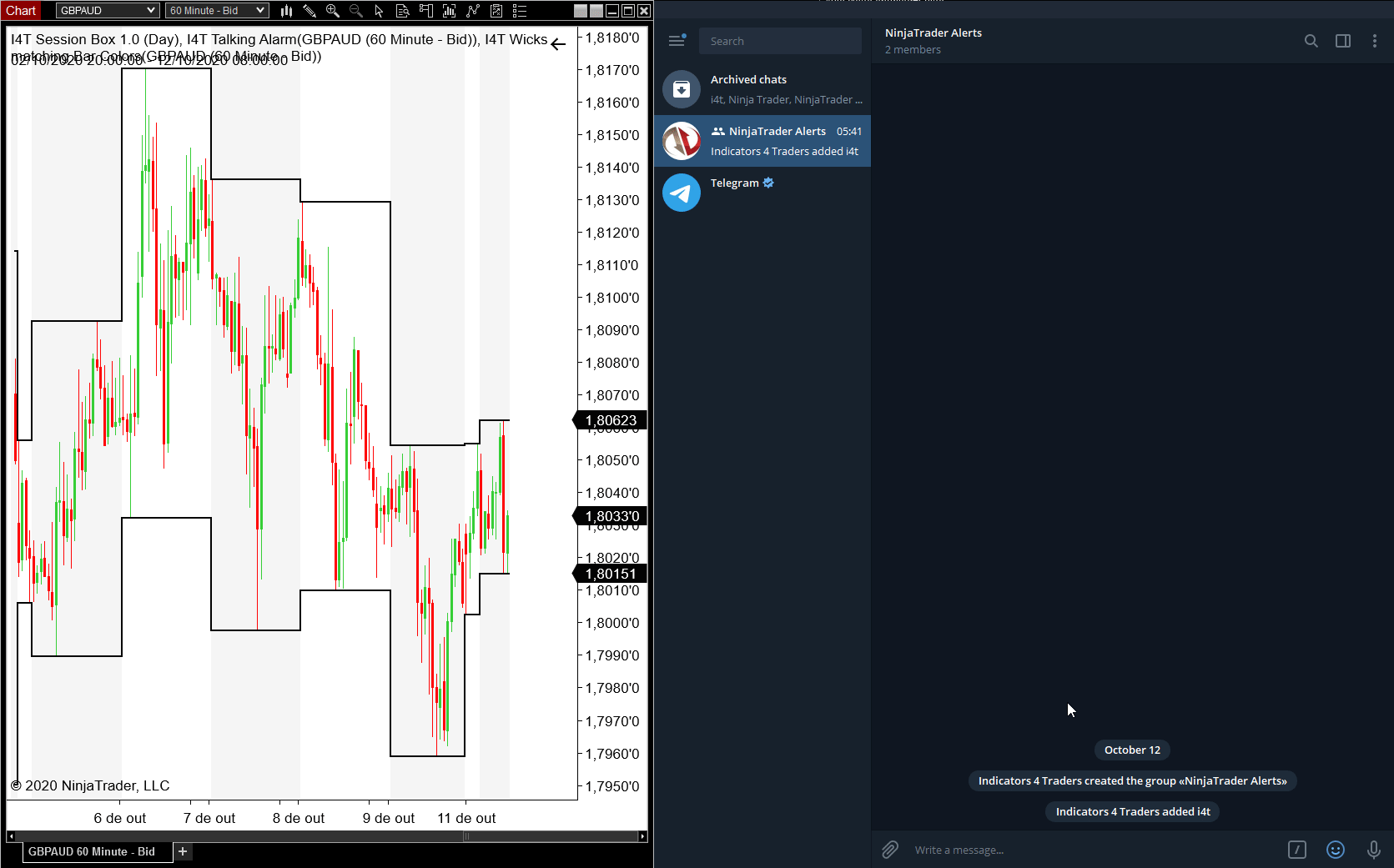

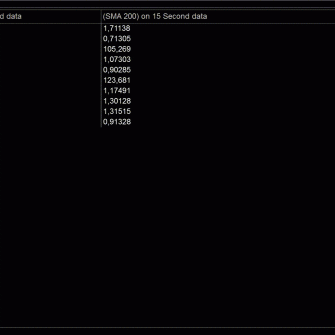
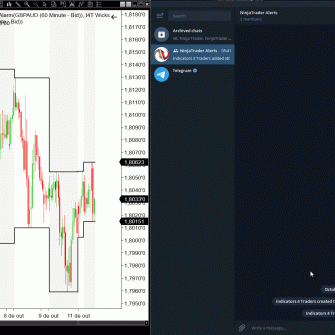





Ollin –
I’ve been a long time Telegram user and when I found out that there was a service that integrates Telegram with NinjaTrader 8, I had to try it for myself. The setup process was very easy and after about a week of testing, I started to get new alerts from my trading platform.
James J. –
I’ve been using Telegram ShareService for Ninjatrader 8 for a few weeks now and I have to say that it has been a very good experience. It’s amazingly simple to use, as well as being free. All I need to do is connect the NT8 to my Telegram account and I’m good to go!
Agustin –
Telegram ShareService for NinjaTrader is the easiest way for you to receive alarms from Ninjatrader on your Telegram on Mobile or Desktop. I use it every day, and it’s become a crucial part of my trading process. The developers are always available to help with any problems or questions I have.
Shri R. –
I can’t believe that I found this app so late. It has been a huge help for me and my clients – it’s great to be able to check in on my trading anytime, anywhere. I am really impressed with the innovative features of Telegram ShareService 1.2 for NinjaTrader 8 and would highly recommend it to anyone with a phone or tablet!
Jake H. –
Telegram ShareService is the best way to stay up-to-date with your trading performance and account management.
Alex Raviera –
Telegram ShareService for NinjaTrader is the easiest way to get alerts from my trading platform on Telegram without having to open up an app. Just a couple of clicks and I can switch between desktop, mobile, and tablet with no problem at all. It’s really saved me a lot of time!