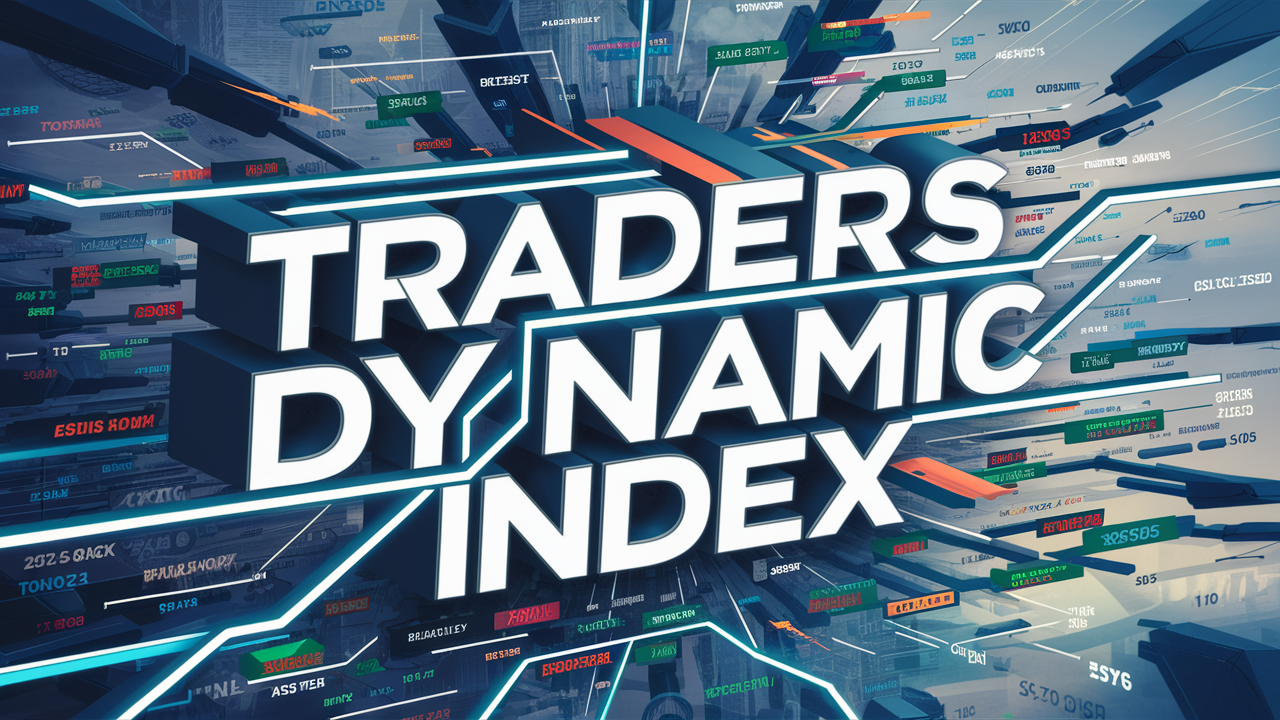Technical Analysis Tools
The Ultimate Guide to Traders Dynamic Index (TDI) 📈
Discover the power of the Traders Dynamic Index (TDI), a versatile tool designed to revolutionize your trading strategy. Whether you’re a novice or an experienced trader, the TDI offers invaluable insights into market trends, volatility, and momentum. Stay with us as we delve into the intricacies of this indicator and learn how to harness its full potential for smarter trading decisions.
What is the Traders Dynamic Index (TDI)?

Overview of TDI
The Traders Dynamic Index (TDI) is a comprehensive technical analysis tool that combines multiple indicators into one. Developed by Dean Malone, TDI integrates the Relative Strength Index (RSI), moving averages, and Bollinger Bands to provide a holistic view of market conditions. This makes it a valuable tool for traders aiming to identify trends, momentum, and volatility in various markets.
How TDI Works
TDI consists of three main components:
- RSI Line (Green): Reflects the relative strength of the market.
- Signal Line (Red): A moving average of the RSI, helping to smooth out signals.
- Market Base Line (Yellow): A moving average of the Signal Line, indicating the overall market trend.
These components work together to generate buy and sell signals, helping traders make informed decisions. When the RSI Line crosses above the Signal Line, it indicates a buy signal. Conversely, a cross below the Signal Line suggests a sell signal.
Setting Up the Traders Dynamic Index

Configuring TDI on Various Platforms
Setting up the TDI indicator varies depending on the trading platform you use:
- MetaTrader 4 (MT4) and MetaTrader 5 (MT5): Download the TDI indicator from a third-party source and manually add it to your platform. Once installed, you can customize the settings to match your trading style.
- TradingView: Simply search for the TDI indicator in the TradingView library and add it to your chart. TradingView offers extensive customization options, making it easy to adjust the indicator to your preferences.
- NinjaTrader 8: Similar to MT4 and MT5, you need to download and install the TDI indicator. NinjaTrader 8 provides a user-friendly interface for configuring the settings and visual aspects of the TDI.
Customizing TDI for Your Trading Style

To get the most out of TDI, it’s crucial to customize its settings:
- Adjusting Sensitivity: Modify the periods of the RSI and Signal Line to change the sensitivity of the indicator. Shorter periods increase sensitivity, while longer periods reduce it.
- Visual Customization: Change the colors and thickness of the lines to enhance clarity. Set up alerts for potential trading opportunities.
- Combining with Other Indicators: Enhance TDI by adding moving averages or Bollinger Bands to your chart for additional confirmation.
Trading Strategies Using TDI

TDI Cross Strategy
The TDI Cross strategy involves monitoring the Price Line and the Trade Signal Line for potential crossovers:
- Buy Signal: When the Price Line crosses above the Trade Signal Line.
- Sell Signal: When the Price Line crosses below the Trade Signal Line.
This strategy works best in trending markets and may produce false signals in range-bound or choppy markets. To increase accuracy, combine it with other indicators like moving averages.
TDI Divergence Strategy
Divergence between the TDI and price action can signal potential reversals:
- Bullish Divergence: Occurs when the TDI makes higher lows while the price makes lower lows.
- Bearish Divergence: Occurs when the TDI makes lower highs while the price makes higher highs.
Spotting divergences can help identify trend reversals. This strategy is particularly useful when combined with other technical analysis tools.
Advanced TDI Techniques
Advanced techniques can further enhance the effectiveness of TDI:
- Stop Hunts: Identify false market moves or “stop hunts” using the “shark fin” setup, where the RSI line exits and re-enters the volatility bands quickly.
- Volatility Bands: Use the TDI volatility bands to gauge market sentiment. Wide bands indicate high volatility, while narrow bands suggest a potential breakout.
Advantages and Limitations of TDI

Pros of Using TDI
- Multiple Signals: Combines several indicators, providing comprehensive market insights.
- Clear Signals: Color-coded lines make it easy to interpret.
- Customizable: Adapt the settings to suit your trading style and preferences.
Cons of Using TDI
- False Signals: May generate misleading signals, particularly in range-bound markets.
- Lagging Indicator: Relies on past price data, which may be less effective in fast-moving markets.
- Not a Standalone Tool: Should be used in conjunction with other indicators and analysis tools.
Mitigating the Limitations
To mitigate the limitations of TDI:
- Combine with Other Indicators: Use TDI alongside other technical analysis tools for a more comprehensive view.
- Incorporate Fundamental Analysis: Consider fundamental factors affecting the market.
- Practice Risk Management: Implement stop-loss orders and limit position sizes to manage risk effectively.
TDI Across Different Markets
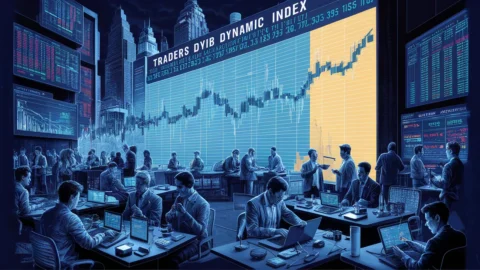
Forex Market
TDI is popular among forex traders for its ability to identify trends and reversals:
- Trending Markets: Helps determine the strength of trends and potential continuations.
- Range-Bound Markets: Identifies support and resistance levels.
- Divergences: Signals potential trend reversals.
Commodities Market
In commodities trading, TDI aids in identifying entry and exit points:
- Trend Analysis: Determines the strength of commodity trends.
- Volatility Measurement: Uses volatility bands to assess market conditions.
- Divergences: Spot trend reversals with TDI.
Stock Market
Stock traders can use TDI to gain insights into market sentiment:
- Trend Identification: Analyzes stock trends and momentum.
- Volatility Assessment: Helps adjust trading strategies based on market conditions.
- Real-World Examples: Case studies of successful stock trades using TDI.
TDI Indicators for Popular Platforms

NinjaTrader 8
To set up TDI on NinjaTrader 8:
- Installation: Download and install the TDI indicator.
- Customization: Adjust settings to suit your trading preferences.
- Optimization: Use TDI in combination with other NinjaTrader tools for enhanced performance.
- Unlock superior market insights with the Traders Dynamic Index on NinjaTrader 8 – download and configure TDI for improved trading performance!
MetaTrader (MT4 and MT5)
- Setup: Download the TDI indicator and add it to your platform.
- Customization: Configure the settings for optimal results.
- Integration: Combine TDI with other MT indicators to refine your strategy.
- Enhance your trading analysis with the Traders Dynamic Index on TradingView – add TDI to your charts and optimize your strategy today!
TradingView
To use TDI on TradingView:
- Adding TDI: Search for the TDI indicator and add it to your chart.
- Customization: Utilize TradingView’s extensive customization options.
- Leveraging Features: Take advantage of TradingView’s tools to enhance TDI’s effectiveness.
- Transform your trading experience with the Traders Dynamic Index on MetaTrader – download now and customize it for optimal results!
Conclusion
In conclusion, the Traders Dynamic Index (TDI) is a powerful tool that can enhance your trading strategy across various markets and platforms. By understanding its components, customizing its settings, and integrating it with other technical indicators, you can make more informed trading decisions and improve your overall performance. Remember to always practice proper risk management and continually refine your strategy for the best results.
Ready to transform your trading game? Start using the Traders Dynamic Index today and see the difference! Download the TDI indicator now and customize it to suit your trading style. Don’t miss out on the opportunity to gain a competitive edge in the market.
FAQ about Traders Dynamic Index (TDI)
What is the Traders Dynamic Index (TDI)?
The TDI is a comprehensive technical indicator combining RSI, moving averages, and Bollinger Bands to provide insights into market trends and volatility.
How do I set up TDI on MetaTrader 4?
You can download the TDI indicator from a third-party source and manually add it to your MT4 platform. Customize the settings to fit your trading style.
Can TDI be used for stock trading?
Yes, TDI can be applied to stock markets to analyze trends, momentum, and volatility, helping to identify potential entry and exit points.
What are the main components of TDI?
The main components are the Relative Strength Index (RSI), a Signal line, and Bollinger Bands, each providing unique market insights.
Is TDI a standalone indicator?
No, TDI should be used in conjunction with other technical analysis tools to provide a more comprehensive market view.
What platforms support TDI?
TDI is available on multiple platforms, including MetaTrader 4 and 5, TradingView, and NinjaTrader 8.
How do I use TDI to spot divergences?
Look for discrepancies between the TDI and price action; higher highs in TDI vs. lower highs in price indicate bearish divergence, while lower lows in TDI vs. higher lows in price indicate bullish divergence